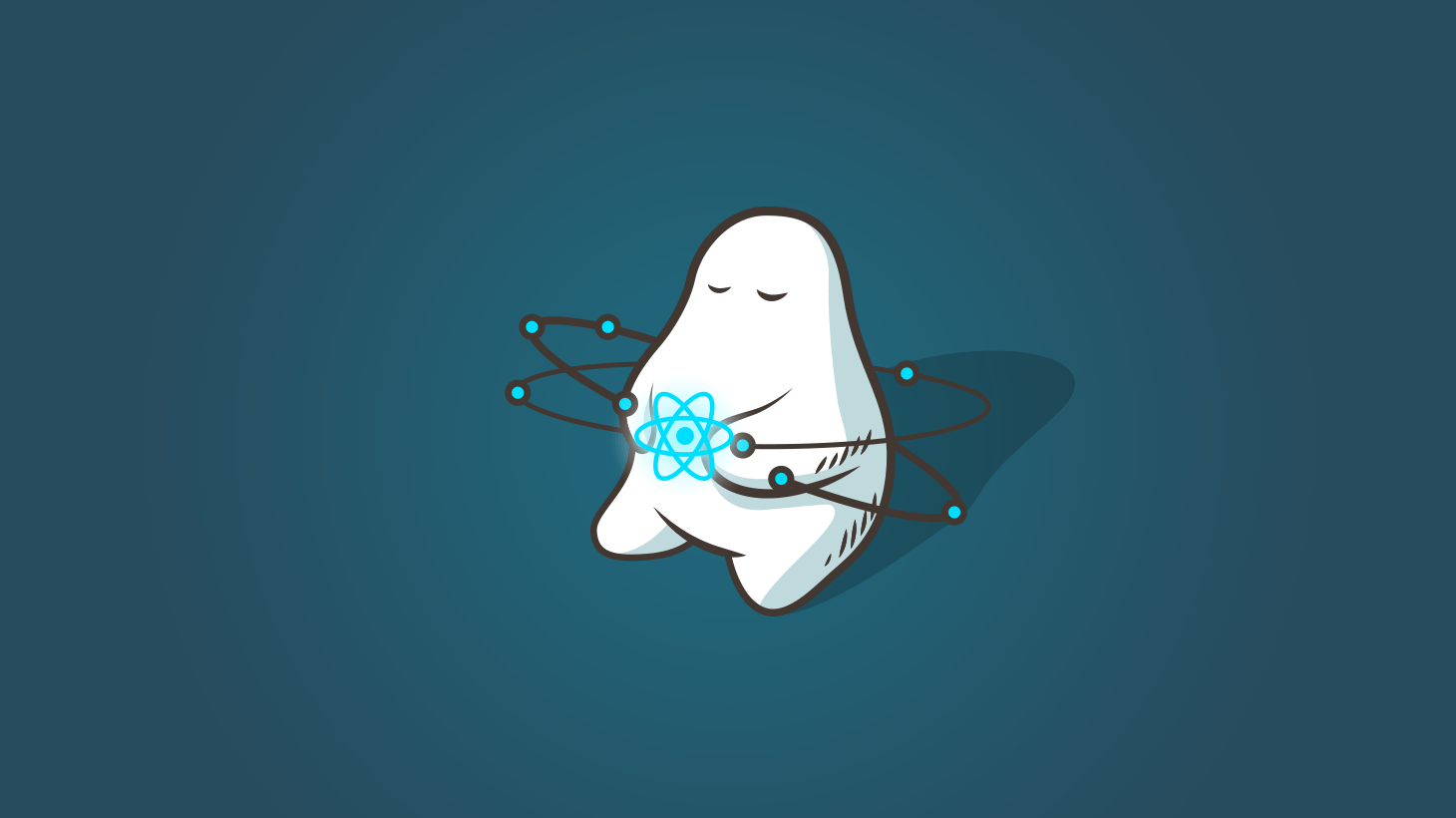
Published on July 10, 2024 by Eliud Waititu
A comprehensive guide to React Hooks. Learn how to use useState, useEffect, useContext, and other hooks to write cleaner, more reusable, and more efficient React components.
A Deep Dive into React Hooks: A Comprehensive Guide for 2026
React Hooks, introduced in React 16.8, revolutionized the way we write React components. They allow you to use state and other React features in functional components, eliminating the need for class components in many cases. This guide will take a deep dive into React Hooks, exploring the most common hooks with practical examples and best practices.
What are React Hooks?
React Hooks are functions that let you “hook into” React state and lifecycle features from function components. They are a more direct way to use the React features you already know — such as state, lifecycle, context, and refs — without writing a class.
The Motivation Behind Hooks
Before Hooks, sharing stateful logic between components was difficult. This often led to complex patterns like render props and higher-order components, which can make code harder to follow. Hooks solve this problem by allowing you to extract stateful logic from a component so it can be tested independently and reused.
The Rules of Hooks
There are two main rules you need to follow when using Hooks:
- Only Call Hooks at the Top Level: Don’t call Hooks inside loops, conditions, or nested functions.
- Only Call Hooks from React Functions: Don’t call Hooks from regular JavaScript functions.
Commonly Used React Hooks
1. useState
The useState hook is the most common hook and is used to add state to functional components. It returns a stateful value and a function to update it.
import { useState } from 'react';
function Counter() {
const [count, setCount] = useState(0);
return (
You clicked {count} times
);
}
2. useEffect
The useEffect hook lets you perform side effects in functional components. It is a close replacement for componentDidMount, componentDidUpdate, and componentWillUnmount in React classes.
import { useState, useEffect } from 'react';
function Example() {
const [count, setCount] = useState(0);
useEffect(() => {
document.title = 'You clicked ' + count + ' times';
});
return (
You clicked {count} times
);
}
3. useContext
The useContext hook is used to consume a context that has been created by React.createContext(). It allows you to avoid prop drilling, which is the process of passing props down through multiple levels of components.
For more information on how to use hooks in a real application, check out our guide on getting started with Next.js.
Frequently Asked Questions (FAQ)
Can I use Hooks in class components?
No, you can’t use Hooks inside of a class component. However, you can gradually migrate your existing class components to functional components with Hooks.
Do Hooks cover all use cases for classes?
The React team’s goal is for Hooks to cover all use cases for classes as soon as possible. There are no Hooks equivalents to the uncommon getSnapshotBeforeUpdate and componentDidCatch lifecycles yet, but they are planned for the future.
Are Hooks a breaking change?
No, Hooks are not a breaking change. You can use them in new components without rewriting your existing class components. The React team has no plans to remove classes from React.